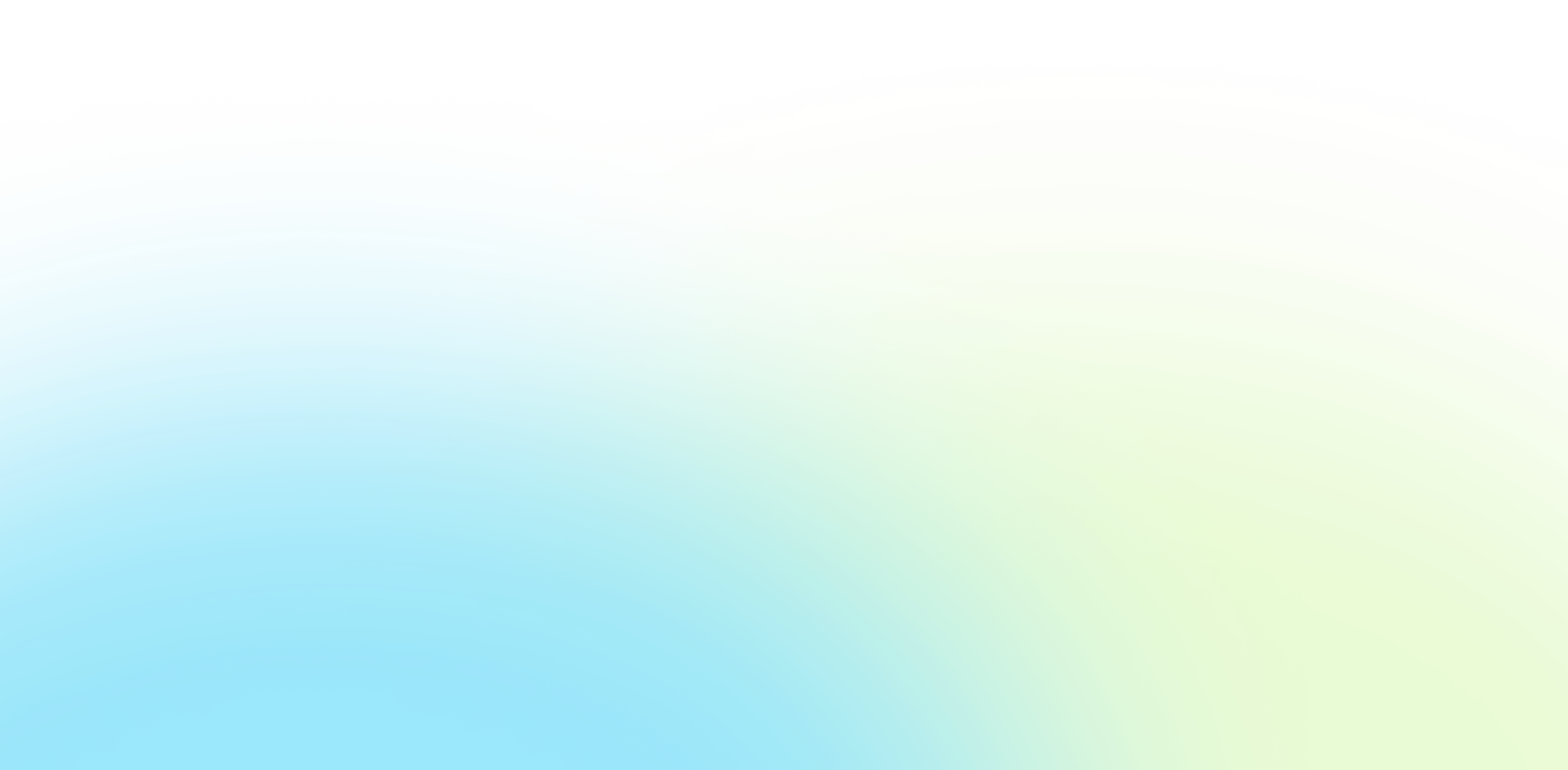Save Time Printing Drawings and Documents with AutoPlot Connection
AutoPLOT Connection can greatly reduce the time required to print drawings and documents with a single, easy-to-use interface. Administrators can create rules to automatically set plot parameters based on file type, user, or drawing size. Control user access to print/plot parameters and output devices. Automatically route files to the correct native application or closest output device to the user. End users do not require CAD software is not required to generate prints and plots, and jobs can be scheduled to print or plot at a later time.
AutoPlot Connection Features
- Supports a variety of popular CAD formats including AutoCAD®, Autodesk® Inventor® and SolidWorks®
- Supports common file formats including DWF, TIF, GP4, DOC, XLS, PPT and PDF
- Integrates with popular ERP and content/data management (ECM/PDM) systems
- Plot parameters can automatically be passed to AutoPlot Connection from the above ERP, ECM and PDM systems
- Automatic plot stamping with date, time, user and other customer defined information
- Automate the publishing of DWF, PDF or other files
- Automate zipping and emailing of published files
Note: Some limitations may apply based on the printing/plotting application used. Please inquire.
AutoPlot Connection Advantages
- Uses a centralized AutoPlot PC with all required CAD and other applications installed
- CAD software is not required for end users to generate prints and plots
- Select files using various methods: drag and drop from Windows Explorer, browse the file system, search and retrieve based on file names or properties, or submit files directly from ECM or PDM systems
- User workstations are available for other tasks while files are printing and plotting
- Automatically route files to the correct native application based on the file’s extension (DWG, DOC, TIF, SLDDRW, IDW, etc.)
- Status monitoring of all open print/plot jobs
- Automatically log results to an AutoPlot job log database
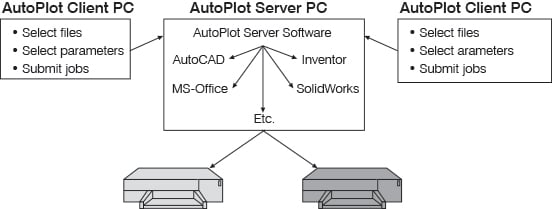
Exceptional Training and Support
Hagerman Solutions Engineers prioritize customer success with every interaction. Hagerman Training classes are developed to give you the maximum value from your technology investment, and the Hagerman support desk delivers prompt, courteous assistance when you need help.
 Course Catalog
Course Catalog
View and register for upcoming Autodesk software training classes. All courses are virtual and taught live by Autodesk Certified Hagerman Solutions Engineers. Any course that is listed can be scheduled by request, and additional customized training courses are also available.
 Hagerman Support Desk
Hagerman Support Desk
Hagerman & Company Support provides critical technical assistance when you need help. Our certified Support Specialists act as an extension of your technical team and will help solve your issues quickly so you can get back to business. We deliver prompt, courteous assistance when you need help.