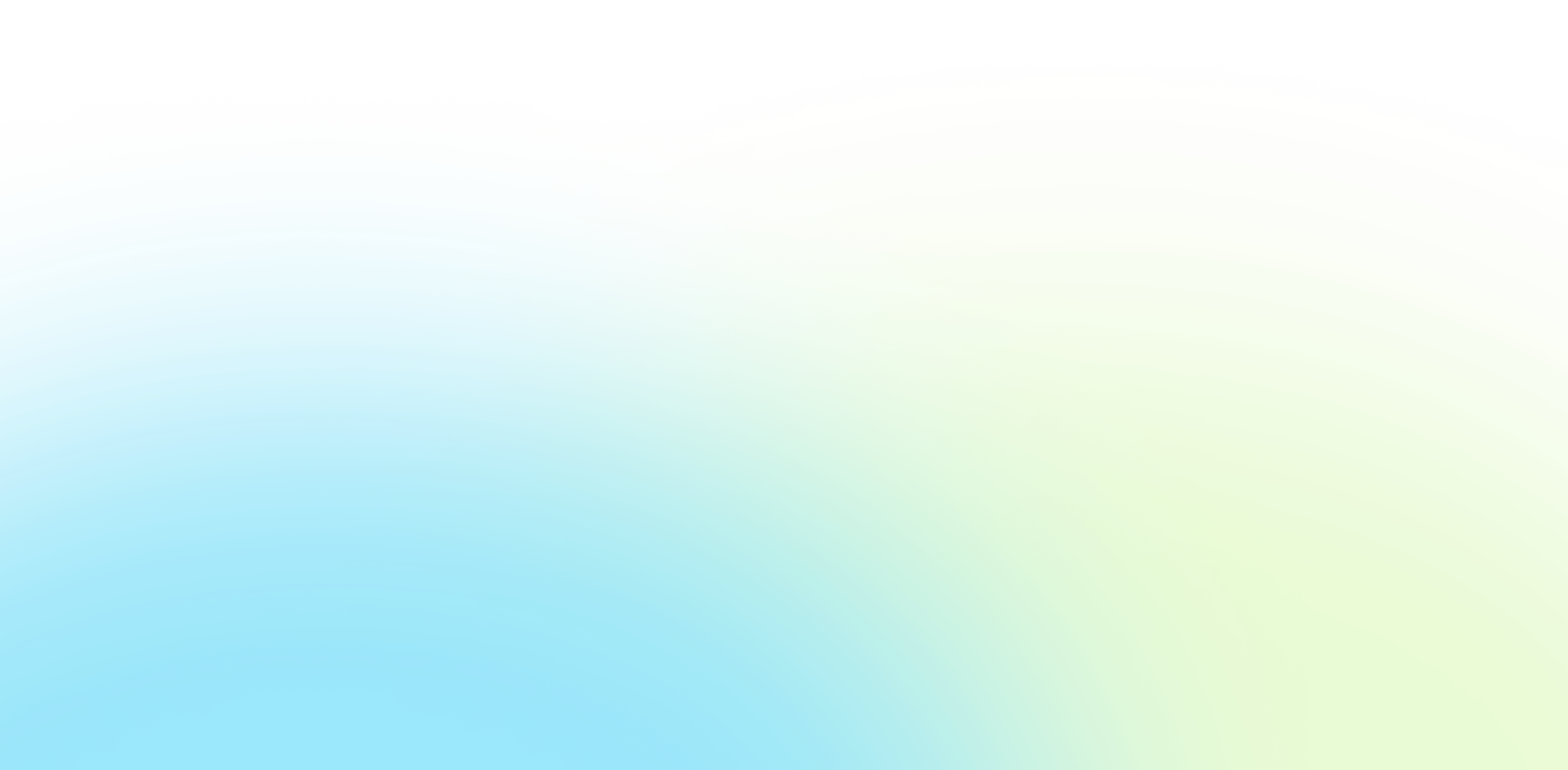Project Connection Capabilities
With Project Connection, your operations and maintenance staff can access the latest as-builts while short- or long-term design projects are in progress. Engineering can make changes to plant facilities and equipment, while your maintenance staff maintains access to current as-builts.
Project Connection allows authorized users to assign one or more as-built files to a project folder in Vault where files are only accessible to users assigned to that project. Once a project is complete, commands in Project Connection automate the handover process and update all previous as-builts automatically.
Additionally, Project Connection supports concurrent engineering by allowing the same file to be assigned to multiple concurrent engineering projects. With Project Connection, managers and users can track all current and past projects that any as-built or master file is or has been assigned to.
Project Connection Advantages
Project Connection works seamlessly with Autodesk Vault features such as check in/out, categories, lifecycles, revision schemes, and security. You can quickly view all past and current linked project copies and associated as-builts, and fully support AutoCAD XRef's and other CAD file relationships.
Project Connection also prevents users from creating new as-builts from outdated project copies, and automatically adds desired filename prefixes and suffixes to project copies as they are being created. Users can even create linked project copies of multiple selected as-builts at the same time for large datasets.
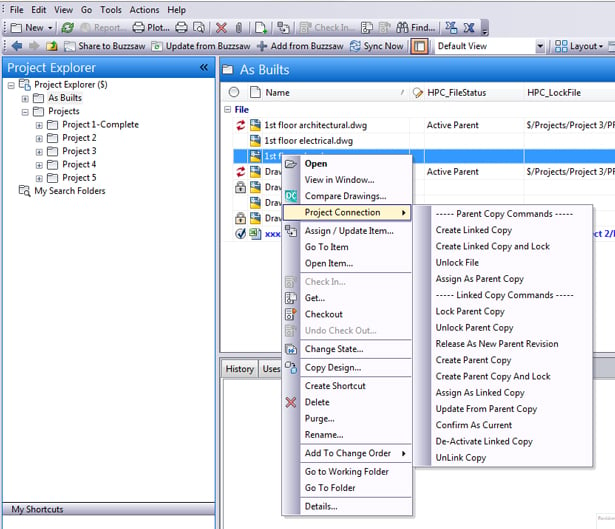
Project Connection command user interface in Vault
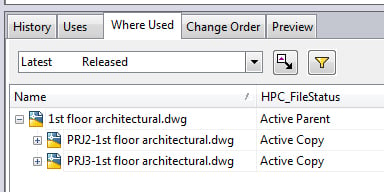
With Vault’s standard “Where Used” tab, users can view or go to any of the current and past linked project copies associated with an as-built and see the status of each file.
Exceptional Training and Support
Hagerman Solutions Engineers prioritize customer success with every interaction. Hagerman Training classes are developed to give you the maximum value from your technology investment, and the Hagerman support desk delivers prompt, courteous assistance when you need help.
 Course Catalog
Course Catalog
View and register for upcoming Autodesk software training classes. All courses are virtual and taught live by Autodesk Certified Hagerman Solutions Engineers. Any course that is listed can be scheduled by request, and additional customized training courses are also available.
 Hagerman Support Desk
Hagerman Support Desk
Hagerman & Company Support provides critical technical assistance when you need help. Our certified Support Specialists act as an extension of your technical team and will help solve your issues quickly so you can get back to business. We deliver prompt, courteous assistance when you need help.