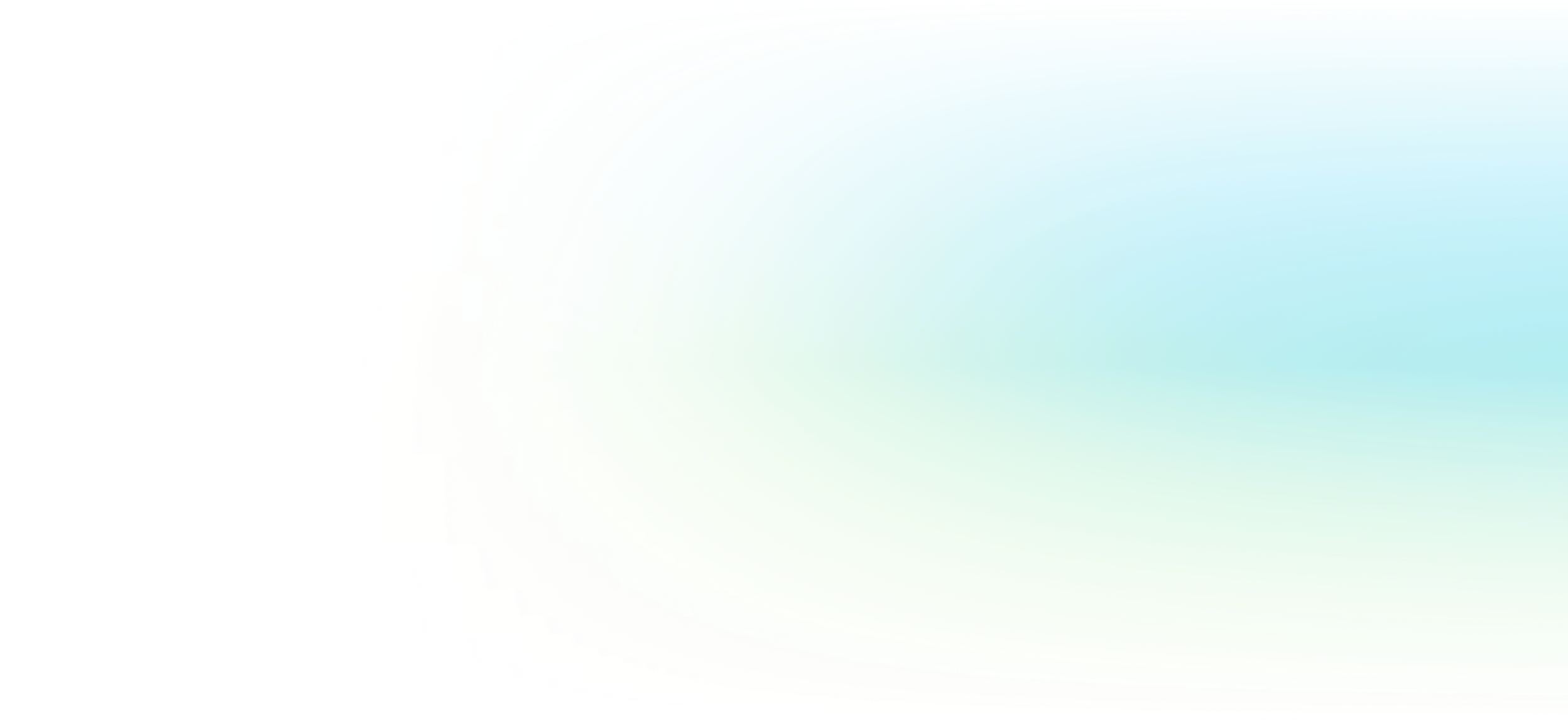Autodesk Inventor Sheet Metal Design Training Course
Master the fundamentals of sheet metal design using Autodesk Inventor in this 2-day course. Learn to form sheet metal parts, assemblies, and drawings.
Have Questions?
Request Info

Course Overview
| Prerequisite | Inventor Level 1 class or equivalent experience. When registering for an eTraining session, please note that Inventor LT is not usable for this course. |
|---|---|
| Manual | Autodesk Inventor Sheet Metal Design |
| Length | 2 days |
Course Details
Course Details
Students will learn the fundamental principles of sheet metal design using Autodesk Inventor. Students learn how to create and manage sheet metal designs. The course focuses on basic sheet metal concepts and techniques and builds on them to include complex modeling practices for forming sheet metal parts, assemblies, and drawings. Hands-on exercises representing real-world, industry-specific design scenarios are included.
After completing this course, you will be able to:
- Describe the terms and concepts of sheet metal design and create a sheet metal part using different methods.
- Create and manage sheet metal styles and rules.
- Explain and use the Face, Flange, Contour Flange and Hem tools.
- Produce sheet metal part designs that consist of cuts, punches, corner seams, bends, holes, corner rounds, corner chamfers and duplicate features.
- Create designs using various approaches employing skeletal modeling, using legacy flat pattern and 3D models and implementing custom sheet metal punch features.
- Create contoured flanges, contoured rolls, and lofted features.
- Design cylindrical or conical shaped models and create a flat pattern.
- Create and edit flat pattern geometry and export your sheet metal parts or faces to DXF and DWG formats.