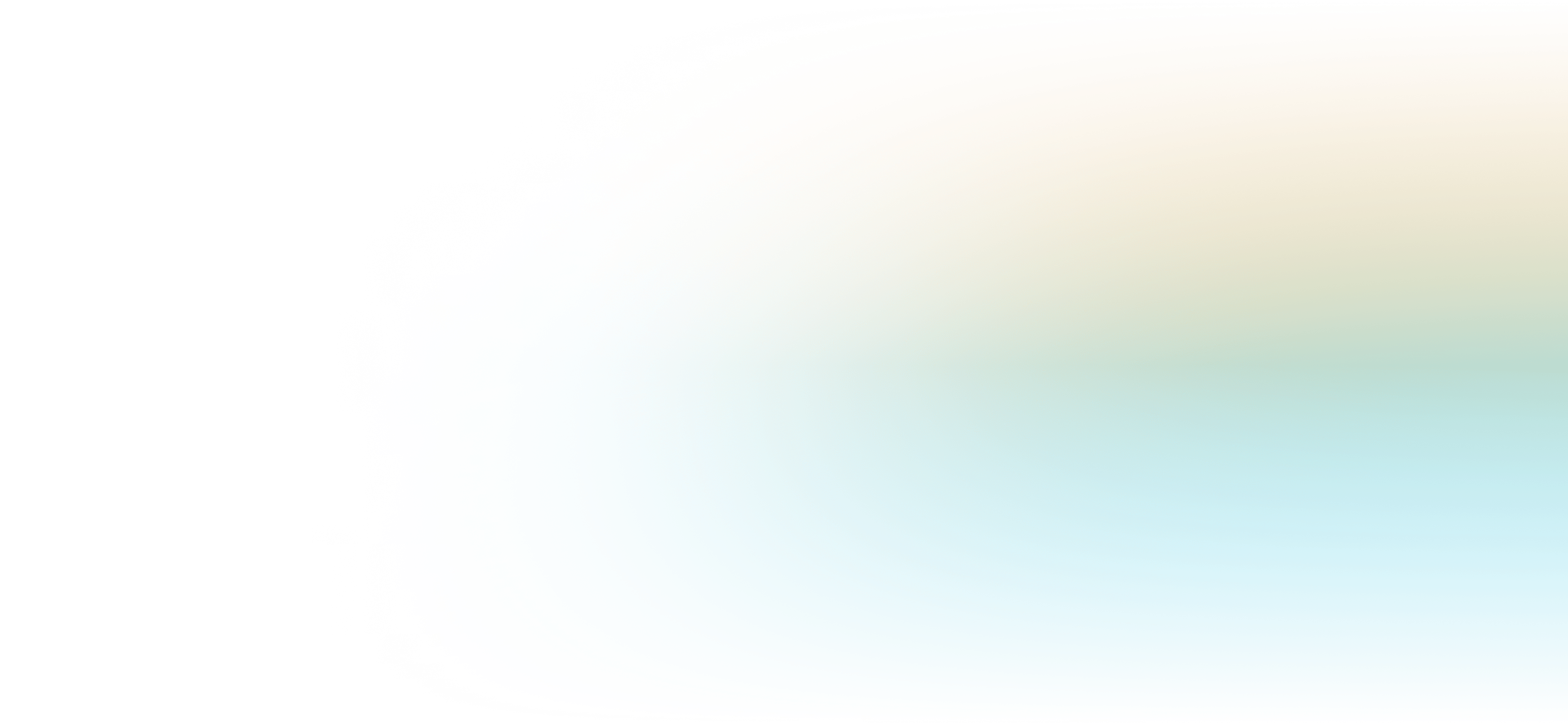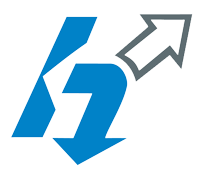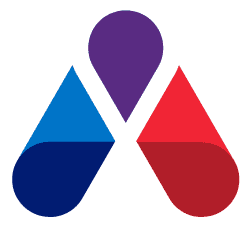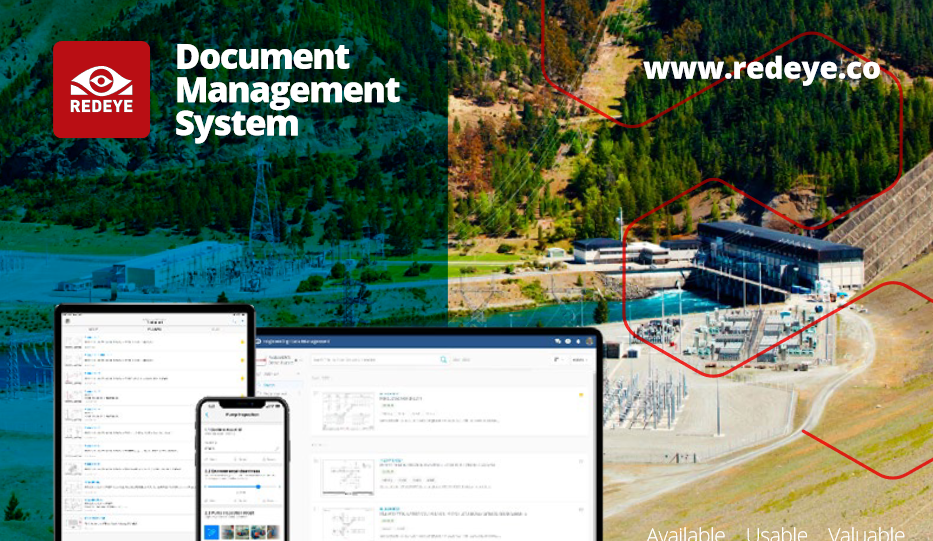Engineering Document Management Solutions
Manage CAD files, drawings, revisions, and approvals with secure, audit-ready systems built for engineers.
What is Engineering Document Management?
Engineering Document Management (EDM) centralizes control of design files, drawings, and revisions. Ensuring accuracy, security, and compliance. It helps engineering and manufacturing teams avoid costly errors, streamline collaboration, and maintain a single source of truth.
Why It Matters
- Prevent outdated or conflicting files from reaching production
- Enable secure collaboration across departments and locations
- Automate revision tracking, approvals, and change audits
- Meet industry compliance standards (e.g., ISO, FDA, NIST)
- Integrate with CAD and PDM systems like Autodesk Vault or Meridian

Explore Our Services for EDM

Hagerman provides Engineering Document Management services for a variety of industries, including:
- Pharmaceuticals
- Utilities
- Chemicals
- Basic Metals
- Pulp & Paper
- Oil & Gas
- Other Manufacturing Facilities
- Higher Education & Other Campus Facilities
Why Choose Hagerman?
Hagerman & Company takes an unbiased approach when recommending a document management solution.
Our document management consulting team is made up of SQL & IIS experts, as well as Certified Microsoft IT professionals. We support a diverse range of customers including discrete manufacturers, process plants, and utility companies using single- and multi-cad systems. Additionally, Hagerman has a division dedicated to multi-cad document management solutions and Vault implementations.
The document management services and systems we offer are affordable for small companies, but expandable to support the needs of larger enterprises. To further enhance your return on investment, we offer solutions that are flexible enough to be used in multiple departments and for multiple document management applications, thereby reducing IT burden and cost. All of our solutions are web-enabled to support the needs of companies with multiple locations, remote & traveling employees, and vendor & customer access.
Engineering Document Management Software
Frequently Asked Questions
Have Questions? We are here to help
How is engineering document management different from regular document storage?
Engineering document management systems are built to handle complex CAD files, version control, and approval workflows specific to engineering teams. Unlike standard file storage, EDM ensures traceability, security, and compliance across the entire document lifecycle.
What kinds of files and data can be managed in an EDM system?
EDM systems manage CAD drawings, technical documents, BOMs, specifications, change orders, and even related project emails or PDFs. Metadata, revision history, and user access controls are typically built in.
Can engineering document management help with audit and compliance requirements?
Yes! EDM solutions provide detailed version histories, access logs, and approval tracking. All of which support compliance with standards like ISO, FDA, or NIST.
What's the difference between PDM and EDM?
Product Data Management (PDM) is typically focused on managing design files and version control during product development. Engineering Document Management (EDM) is broader, encompassing all technical documentation and change control across engineering, manufacturing, and facilities teams.
How confident do you feel with where the company is going?
We will begin in this chapter by dealing with some general quantum mechanical ideas. Some of the statements will be quite precise, others only partially precise. It will be hard to tell you as we go along which is which, but by the time you have finished the rest of the book, you will understand in looking back which parts hold up and which parts were only explained roughly.
Hagerman Implementation Testimonials
We survey each customer after training to ensure complete customer satisfaction.
Kendred is great, I'm very appreciative of his patience and insight regarding upgrading our vault server.
Great experience, people were knowledgeable and accommodating. [They] were organized and carried out the work effectively.
Using Hagerman to impletment a major software solution like Autodesk Vault was the way to go. No way could we have done it on our own.