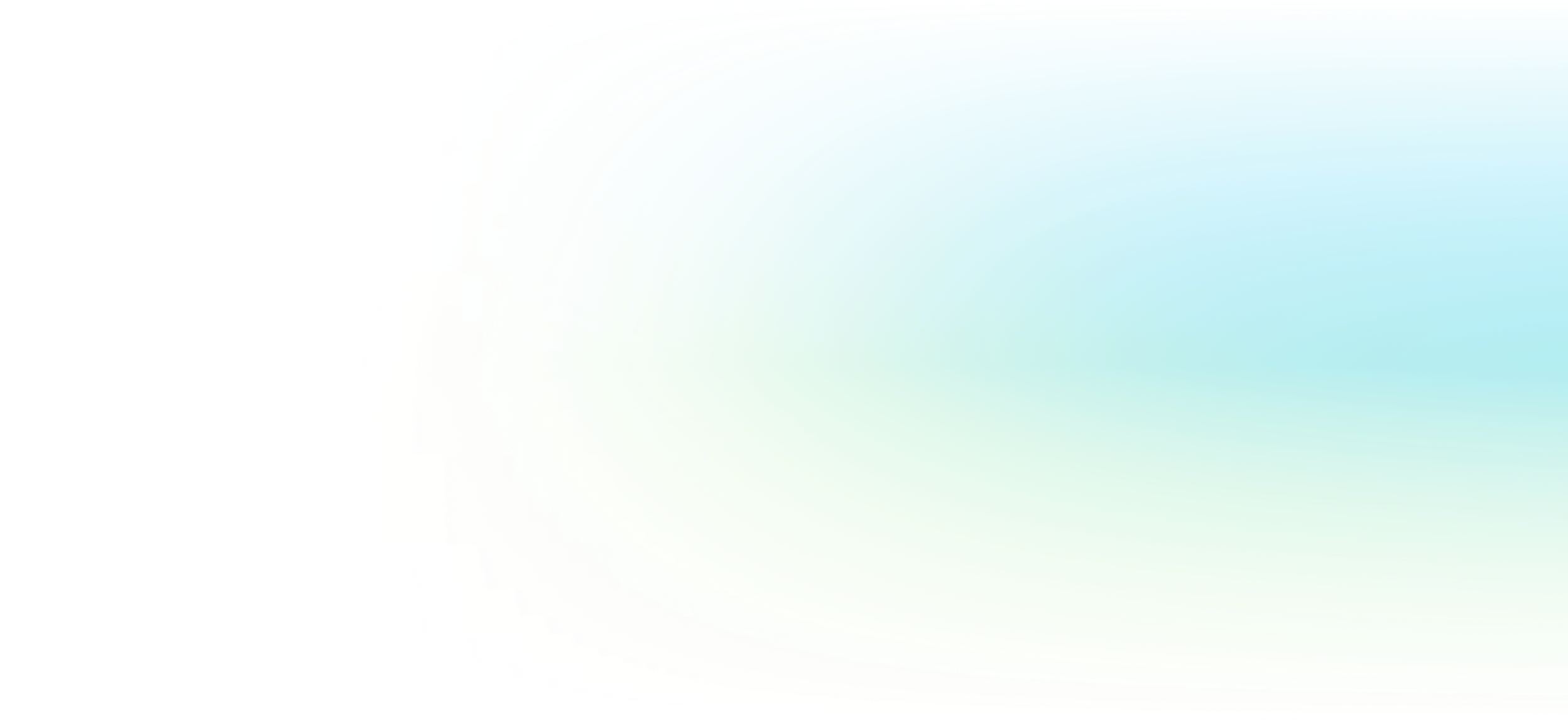AutoCAD P&ID Quick-Start Training Course
Sharpen your skills with our 1-day AutoCAD P&ID "Quick Start" course. Create piping and instrumentation diagrams, start projects, and generate reports.
Have Questions?
Request Info

Course Overview
| Prerequisite | Experienced AutoCAD users, or have command equivalent knowledge |
|---|---|
| Manual | Introduction to Plant Design |
| Length | 1 day |
Course Details
This one-day course introduces AutoCAD users to the intelligence of the AutoCAD P&ID software. You will learn how to use the P&ID software for your daily work creating piping and instrumentation diagrams. During the course you will learn how to start projects, draw diagrams and report the necessary information to the rest of your company. After completing this course you will be able to use AutoCAD P&ID for proposal, piping and instrumentation drawings. You will also be able to make numerous reports regarding equipment, lines, instrumentations, valves and so on.
Topics include:
- Using the Project Manager
- The Drawing Environment and User Interface
- P&ID Tool Palettes and Standards
- Creating a P&ID
- Connecting Equipment, Piping and Instrumentation
- Placing Non-Engineering Items
- Modifying P&ID Drawings
- Converting AutoCAD Blocks to P&ID Symbols
- Annotating P&ID Drawings
- Converting P&ID’s for Non-AutoCAD P&ID Users
- Data Manager and Reports
- Importing and Exporting P&ID Data
- Validating Projects
- Plotting and Publishing