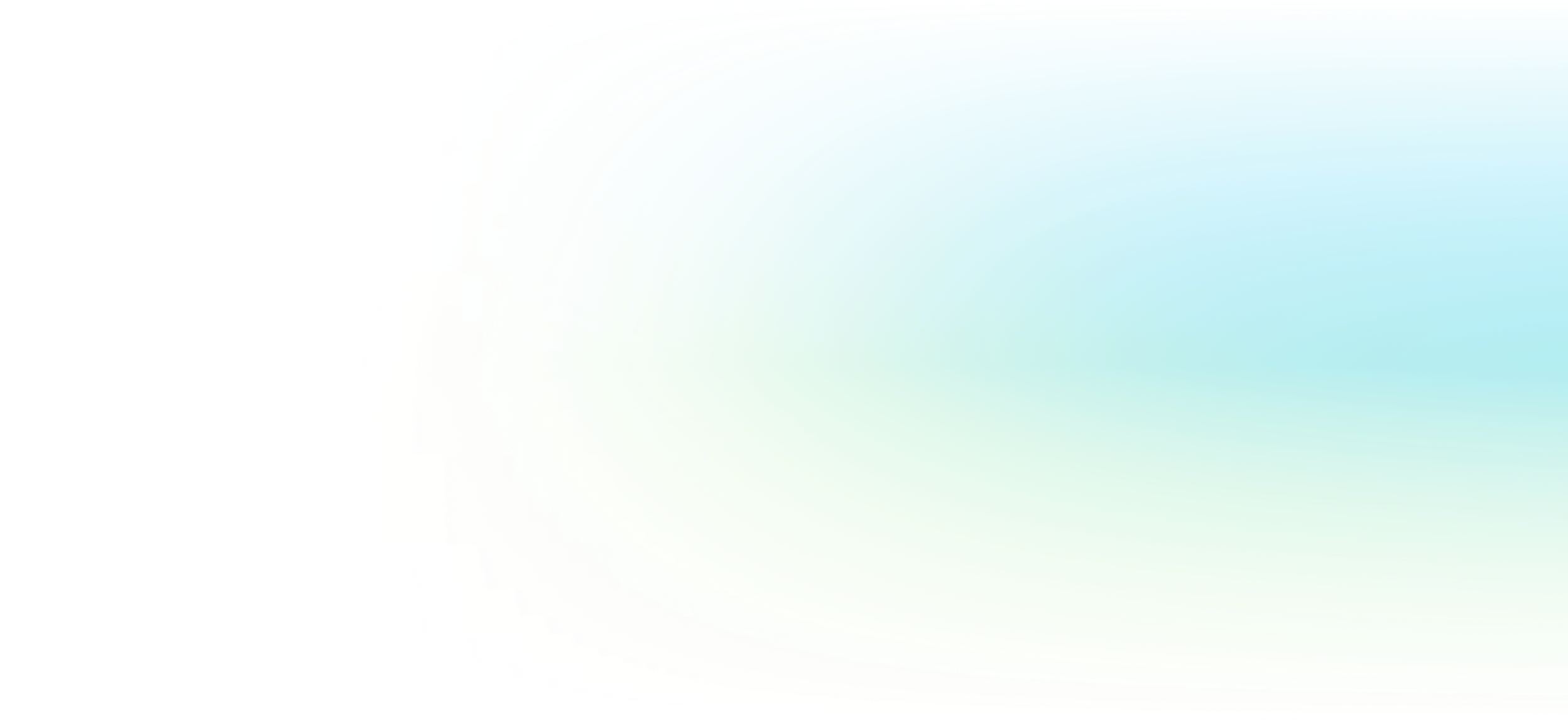Autodesk BIM Collaborate Pro for Project Member Training Course
Master the workflow for BIM 360 Docs, Design Collaboration, and Model Coordination in this 1/2-day course designed for Project Members.
Have Questions?
Request Info

Course Overview
| Prerequisite | Each project member will need a license for Autodesk BIM Collaboration Pro. Installation of Revit 2023 or higher to work on the Revit® class project during exercises. *License other than BIM Collaborate Pro will limit available modules |
|---|---|
| Manual | Autodesk® Docs and Design Collaboration for Admins Handout |
| Length | 4 hours |
Course Details
The course is designed to provide Project Members with a solid understanding of the workflow for Autodesk Docs and Design Collaboration modules. The course will explain each module’s workflow and the tools that are available in each.
Topics include:
- Document Management Module
- Uploading various types of files
- Downloading files
- Viewing and comparing 2D and 3D files
- Marking up files
- Creating and assigning Issues
- Design Collaboration*
- Initiate Revit Model Worksharing in the cloud
- Sync to Central & Publish cloud models.
- Sharing and linking models