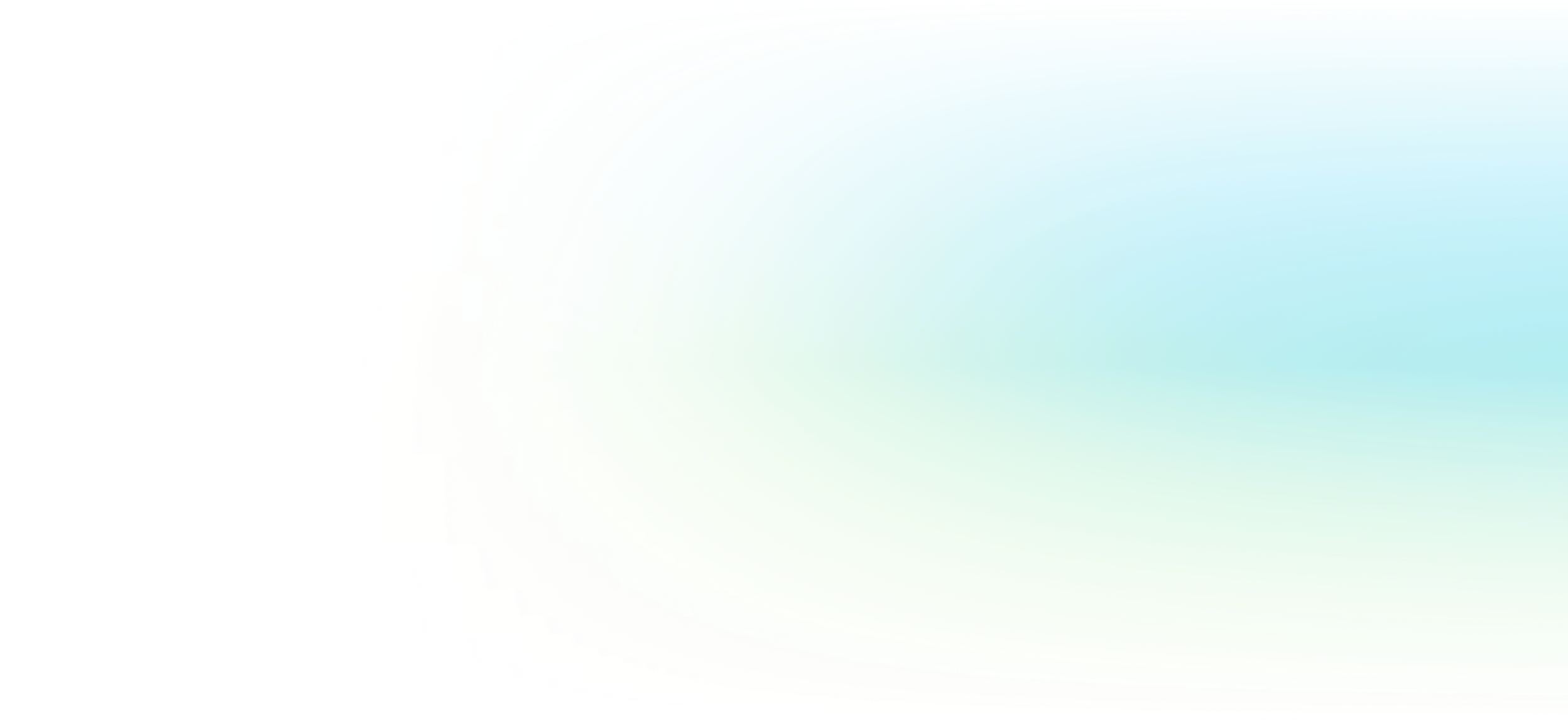Revit Architecture Site Planning & Design Training Course
Expand your Revit Architecture skills in this 1-day course. Learn the Revit Coordinate System and tools used to create topographic surfaces for site work.
Have Questions?
Request Info

Course Overview
| AIA Credit Hours | 7 |
|---|---|
| Prerequisite | This class is suitable for users with experience using Revit Architecture. When registering for an eTraining session, please note that this course is not suitable for the LT version of this software. |
| Manual | Autodesk Revit Architecture Site & Structural Design |
| Length | 1 day |
Course Details
Revit Architecture’s main purpose is to design buildings – walls, doors, floors, roofs, and stairs. This course enables users with prior Revit experience to understand concepts and tools related to site planning and design. This course covers the Revit Coordinate System, which is used to coordinate multiple files in a single project, as well as the elements and tools that are used to create topographic surfaces for site work.
Topics include:
- Understanding the Revit coordinate system, positioning, true north, and project north.
- Linking Files
- Relocating the project Elevation
- Working with shared coordinates
- Exporting Revit Models to .DWG
- Creating topographic surfaces
- Adding property lines and building pads
- Modifying toposurfaces with subregions, splitting surfaces, and grading the regions.
- Annotating site plans
- Adding site components.