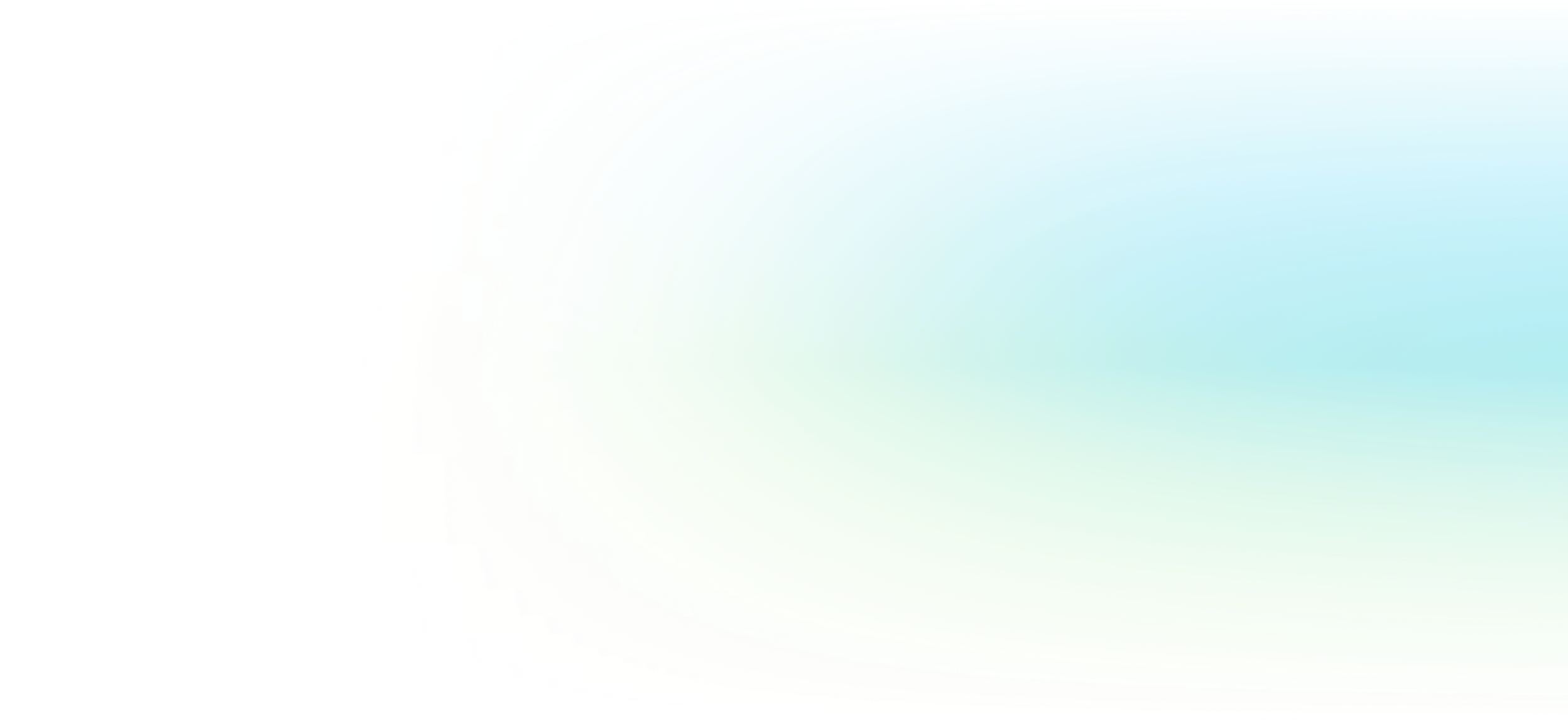Revit MEP New User Training Course
Explore BIM and parametric MEP systems design in this 3-day course. Learn schematic design, system analysis, construction documentation & design visualization.
Have Questions?
Request Info

Course Overview
| AIA Credit Hours | 20 |
|---|---|
| Prerequisite | This class is suitable for users with a general familiarity of Windows-based computer software and a fundamental understanding of MEP engineering and design. When registering for an eTraining session, please note that this course is not suitable for the LT version of this software. |
| Manual | Autodesk® Revit®: Fundamentals for MEP |
| Length | 3 days |
Course Details
Course Details
Students use Revit® MEP to learn about building information modeling and the tools for parametric MEP systems design and documentation. Students begin the three-day course by learning the fundamental features of Revit®, and then progress through the tools specific to mechanical/electrical/plumbing-piping design, system analysis, and construction documentation.
After completing this course, you will be able to:
- Navigate the workspace and interface.
- Work with the basic sketching and modifying tools.
- Create levels and grids as datum elements for the model.
- Work with Revit® families and components.
- Configure the Project Browser and work with views.
- Start an MEP project based on a linked architectural model.
- Create spaces and zones so that you can analyze heating and cooling loads.
- Create HVAC networks with air terminals, equipment, ducts, and pipes.
- Create plumbing networks with fixtures and pipes.
- Create electrical circuits with equipment, devices, and light fixtures, plus add cable trays and conduits.
- Create HVAC and plumbing systems using automatic layout tools.
- Test duct, piping, and electrical systems.
- Set up sheets for text, dimensions, details, schedules, and plotting.